Quality Assurance Verification of Voter Applications
Voter Focus has a quality assurance feature that lets users review and correct voter registration applications entered previously by another user.
This feature is turned on by the option VOTER FOCUS ADMIN > System Options > Use Application QA and is available to users with the permission QualityAssurance. Users will see the Quality Assurance Queue button on the VOTER REGISTRATION tab of the Console. The number that appears on the button displays a count of the items currently in the queue.
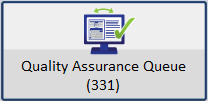
When the quality assurance feature is turned on, all applications processed by your county appear in the Application QA Queue. The queue holds:
-
New applications entered by county staff.
-
Updates by county staff to the applications of existing local voters.
-
Applications submitted on your website using the online voter registration application web service provided by VR Systems.
-
Out-of-county applications suspended by your county to another county.
To QA an application, the QA user selects the previously entered application from the queue and then—referencing the application submitted by the voter—does an application search on the Find a Voter dialog. The referenced application can be either the paper form or—if your county uses the Scan First feature—a digital image of the form, which is automatically displayed alongside the Find a Voter dialog when you select an application from the queue.
The application search on the Find a Voter dialog is the first level of quality assurance: to verify that the previous user found the correct voter (for updates such as address changes) or properly created a new voter (for new applications). If the QA user finds a different voter, the software displays a message to that effect, and remediation will need to be done manually.
Once the correct voter has been confirmed, the QA user is presented with a dialog showing the application as it was entered by the previous user. The QA user can then verify that each field on the application was entered correctly. Any corrections can be typed directly into the dialog.
When the QA user is satisfied the application is correct, they can complete
the QA process by saving the application. This
Should the QA user encounter
problems that cannot be fixed by simply changing a field, they should
make notes about the issue they've found and dismiss the application.
The Dismiss operation removes the application from the Quality Assurance
Queue so that the problem can be fixed manually.